I’m not the expert of Google website analytics, but I know enough to help the beginner.
Installing Google Analytics
Firstly, you need to install Google Analytics on your site. This involves setting up an account and installing the plugin or pasting the code on your site. That’s above and beyond this article. WordPress and other CRMs have easy-to-use plugins with a lot of tutorials. If that’s not enough, I’d recommend hiring someone.
Where to Go for Website Analytics
Secondly, your web address for finding all of your analytic data is analytics.google.com. If you’re logged in and everything is setup correctly, you’ll be taken straight to your dashboard. From there, it is easy!
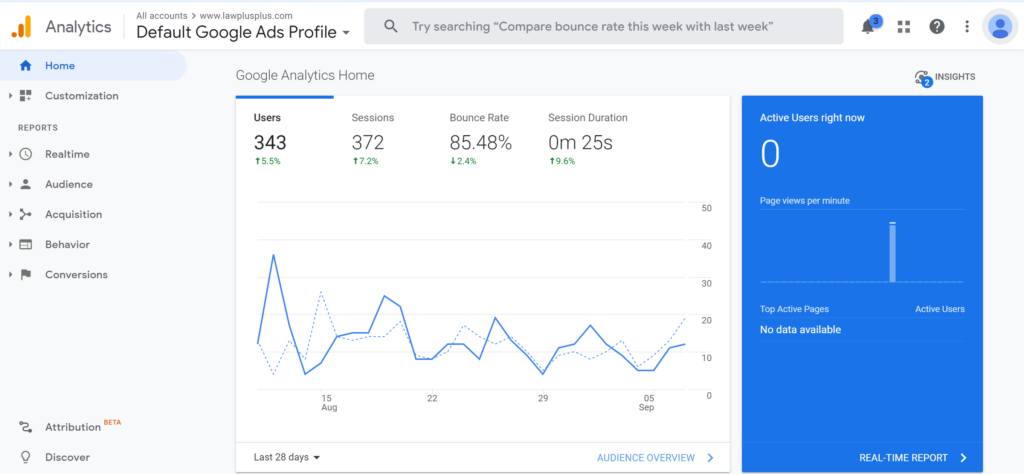
As you can see, this first page has some very useful information.
First and foremost, you always want to know how many users are visiting your site and how long they’re staying. Bounce rate is also somewhat important, but what counts as a bounce is fairly nebulous. All you need to know is this number will be a high percent and you want it as low as possible. If it trends upwards, you might have an issue, or you might not.
If your sessions are a lot higher than your users, that means people are coming back to your site. That’s a good thing! I also use the session duration as a metric for knowing if people are hanging around a while. If your session duration is low, that’s not necessarily an issue because it is average. If 99 people spend 1 second on your site, but 1 person spends 10 minutes, the session duration will still be low.
Audience Geography
If you’re a local business, audience geography is a very important thing to keep track of. In my case, I want to know how many people are accessing my site from North Carolina, and what those stats look like. I don’t care as much about the rest of my users because they’re not likely to hire me.
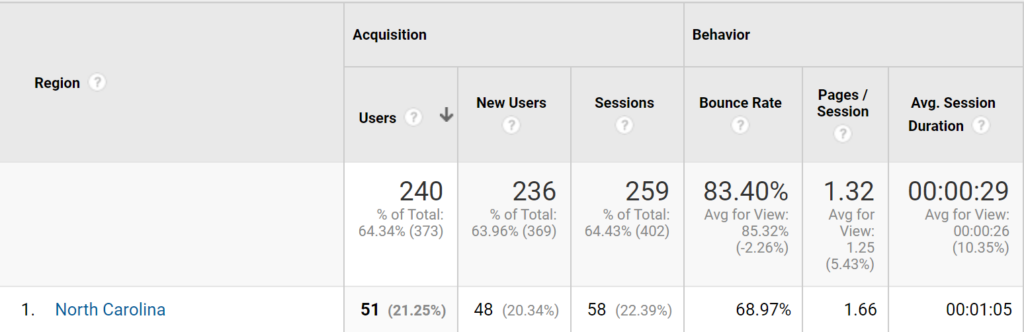
As you can see, I had 51 users from North Carolina out of the total 373 users on my site that month. They spent an average of one minute and five seconds, which is great! That means some of them are reading a lot of the content on my site. I can also click North Carolina to see where they are on an even more local level.
Acquisition
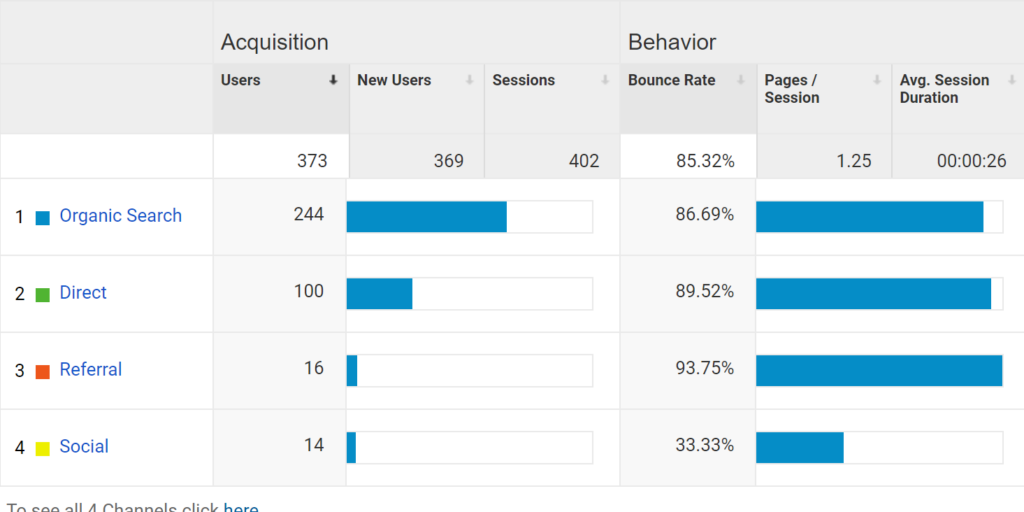
The next thing you should know is how you’re getting your website visitors. If you’re spending a lot of time on social media, but have very few visitors from social media, you may want to revisit your plan. What you need to know mostly about this area is that organic search is a direct result of your SEO and content marketing. Direct means people type your address into the address bar. Referral means someone clicked a link from another site or email. And, social means one of the many social networks.
The number of visitors and their behavior should reflect the effort you’re putting into those areas. See how low my social media numbers are? I put almost no effort into that.
Because of how some browsers and search engines manage their data, sometimes direct traffic is actually organic search. The direct is often times the catch all if Google Analytics doesn’t know how to classify something.
Behavior
Finally, we turn to behavior. Behavior tells you what on your site is performing well. Once users are on your site, where do they go and what do they do?
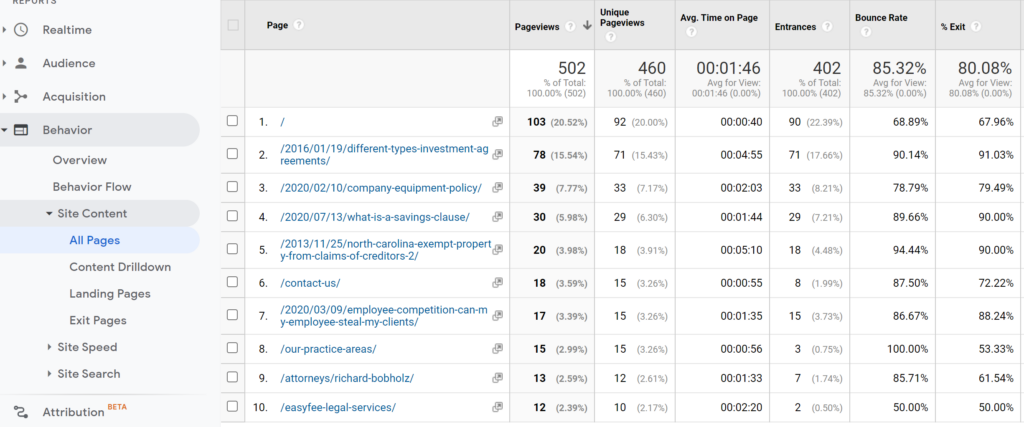
On this screen you can find out if people are actually reading your pages or if they exit right away. This is a good view to see which blog posts are performing well if you’re using content marketing. Aside from my home page, my top 4 pages are all blogs in August of 2021, and two of them are very old blogs.


Leave a Reply