Getting a cheaper website is a good idea when you’re first starting out. I’m going to cover a few ways to get a cheaper website yet still have a good option for your business.
Do You Even Need a Website?
This is the obvious first question. Do you even need a website? If you’re reading this article, I’m sure you’re convinced you do. Most likely, you’re right. However, you only need a website if that’s part of your strategy for obtaining clients.
I actually had a conversation with my dad the other day. He was joking about retiring but keeping a couple of his clients in retirement. He said it was impractical because of all the costs associated with running your own business. He’s not wrong. There are a ton of them. However, in his case he listed a website and I pointed out that if he’s not looking for new clients, he had no reason to build a website. His plan wasn’t to market at all. Just keep a couple of clients he enjoyed working with.
Keep it Simple
The best way to keep your website costs down is to keep it simple. The fewer features you have, the cheaper it will be. Web designers generally charge you for their time or flat rate based on features included. Even if you’re making the website on your own, many features cost money for subscription.
What Not To Skimp On
If you are marketing with a website, you need a couple things, at a minimum.
- Email Account
- Contact Us Form
- Content
- Design
Don’t skimp on these 4 things. With a bad email provider, you might never see the emails that are sent to you. Or, as is often the case, the emails you send get flagged as spam. Email providers use a variety of ways to determine whether an email is spam, but bad email services get flagged more often. Sometimes, your emails share an origination IP address as spam bots. When these spam bots get reported, the IP address gets blocked or flagged. This will certainly hurt you. I recommend going with a major servicer like Google.
If you get a lot of people coming to your website, you have to also make a way to close the deal. Make it easy for your potential customers to take the next step. For this, you should have your phone number, email address, and at least one contact us form easily available on your site.
Content is king to search engines. They want content that is useful, relatively free of typos, and engaging. You can certainly have a one page site that describes who you are and what you do that meets these criteria. With minimal extra cost, you can include a blog and work on content marketing as well.
Design is the human element. If someone ends up on your website, are they going to easily find what they’re looking for? Will you encourage them to buy something? Or will they find your site horrible to navigate or even look at. Put yourself in the minds of your customers and make a site that they would want to visit.
What to Avoid for a Cheaper Website
Custom features are the most expensive part of any website. I’ve made plenty of websites for myself and others. Creating a basic website takes only a few hours. Researching and customizing nonstandard plugins takes more than the base website alone.
Although I don’t do this, when other developers create custom plugins, you’re looking at thousands of dollars to start.
If you sell products, you might be tempted to get a storefront on your website. Save yourself a lot of time and money by getting a basic one like WooCommerce first. With WooCommerce, be careful not to add expensive addons unless you absolutely need them.
At the end of the day, the simpler you make your website, the cheaper it will be.
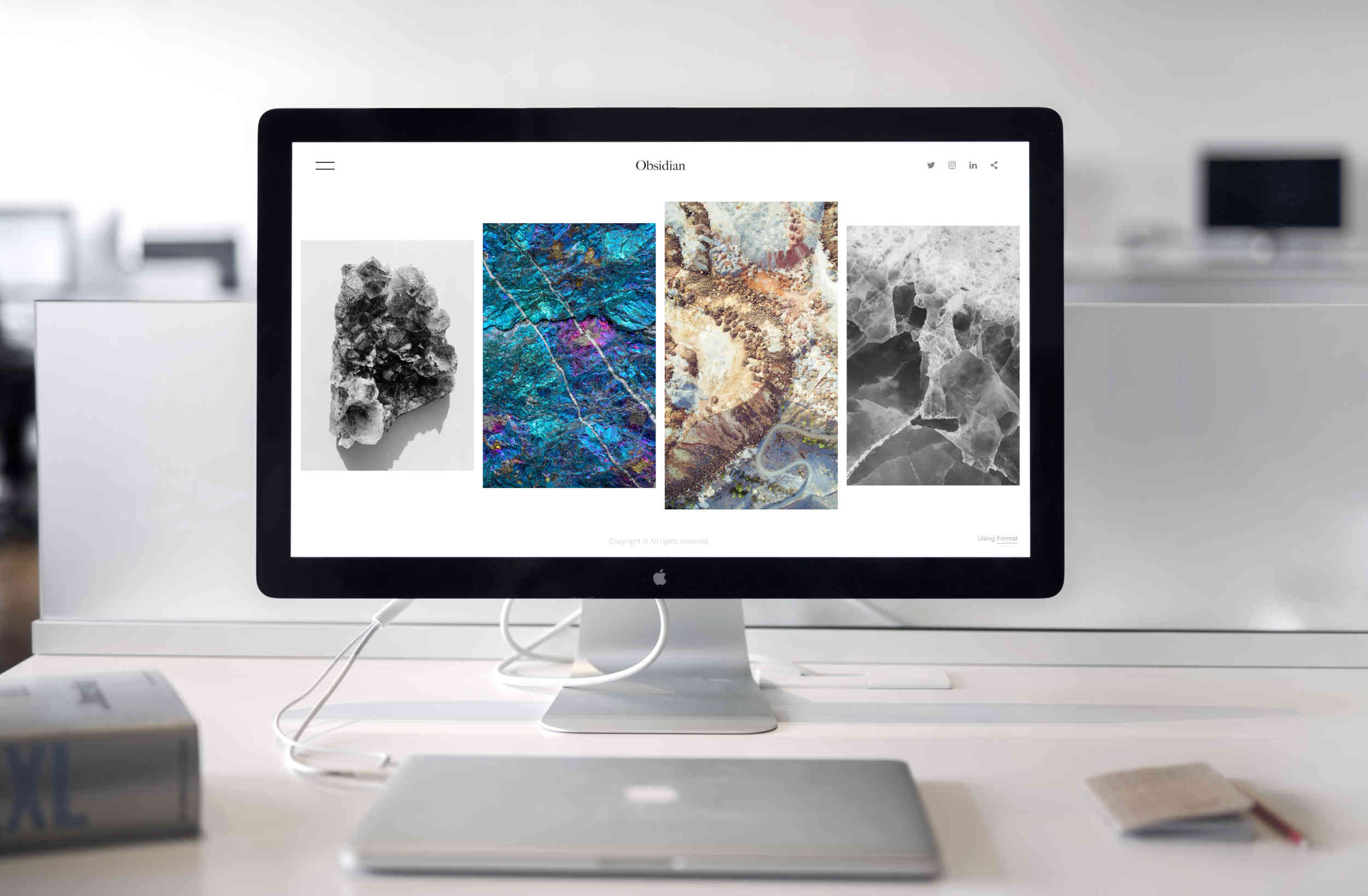

Leave a Reply